Homarr Quick Start
Requirements
Hommar supports the following architectures:
| Architecture | Supported |
|---|---|
| x86 | ✅ |
| x64 | ✅ |
| ARM64 | ✅ |
| ARM | ✅ |
If you are installing Homarr using the Docker image, please ensure that you have the latest version of Docker installed on your system.
Installation
Quick start with Docker
The easiest way to get started is to use our Docker Image.
docker run \
--name homarr \
--restart unless-stopped \
-p 7575:7575 \
-v ./homarr/configs:/app/data/configs \
-v ./homarr/icons:/app/public/icons \
-d ghcr.io/ajnart/homarr:latest
Quick start with Docker Compose
Put the following content in a file called docker-compose.yml.
---
version: '3'
#---------------------------------------------------------------------#
# Homarr - A homepage for your server. #
#---------------------------------------------------------------------#
services:
homarr:
container_name: homarr
image: ghcr.io/ajnart/homarr:latest
restart: unless-stopped
volumes:
- ./homarr/configs:/app/data/configs
- ./homarr/icons:/app/public/icons
ports:
- '7575:7575'
Then, run docker compose up -d.
Quick start with UNRAID
You can install Homarr on your UNRAID system without the usage of a terminal. First, install the community apps plugin.
If you're unsure whether you have the plugin installed or not, search for this tab in the navigation:
Search for Homarr and click on the application:
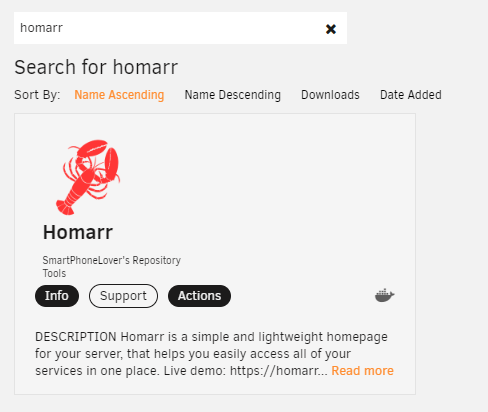
Click on Install and adjust the settings to your liking. After you click submit, UNRAID will automatically start the installation. You can find Homarr under the tab "Docker" afterwards.
Quick start with building from source
Installing from source is not recommended, if you don't know what you're doing and/or are not planning to make changes to the source code, please install Homarr using Docker.
- Yarn Package Manager
- NPM Package Manager
- Clone the Repository using
git clone https://github.com/ajnart/homarr.git - Enter the created directory using
cd homarr - Install all dependencies using
yarn install - Build the source using
yarn build - Start the NextJS web server using
yarn start
- Clone the Repository using
git clone https://github.com/ajnart/homarr.git - Enter the created directory using
cd homarr - Install all dependencies using
npm install - Build the source using
npm build - Start the NextJS web server using
npm start
Having Trouble?
If you are having trouble getting Homarr to install properly on your system, check out our FAQ page. Should your issue persist, contact us on Discord: Join Discord Server